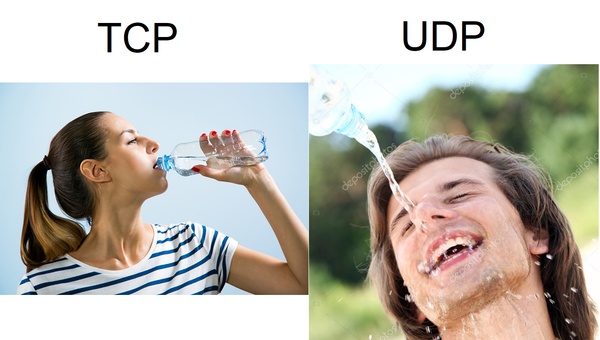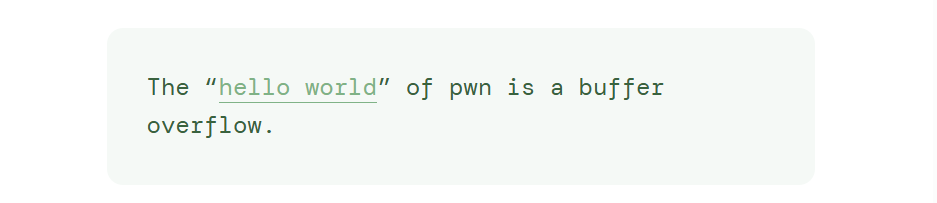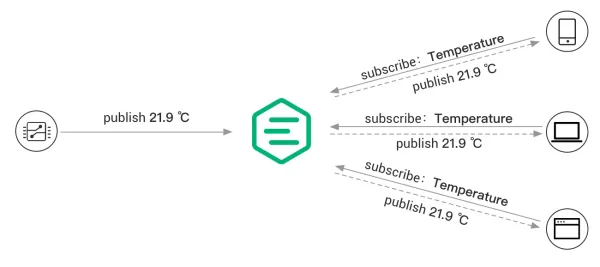Tầng Application: Nơi Con Người Gặp Gỡ Máy Móc (Và Thường Xuyên Hiểu Lầm Nhau)
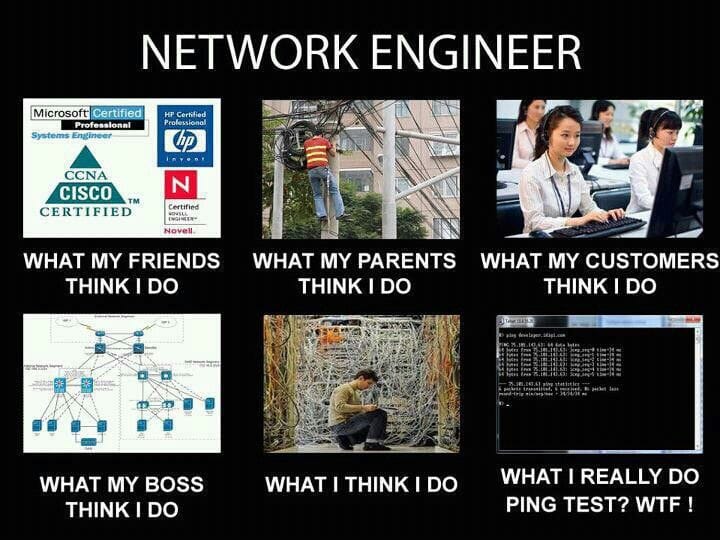

warm up meme
Ah, tầng Application: một trong những phần "dễ hiểu nhất" của mô hình OSI - hoặc ít nhất đó là điều mọi người nghĩ cho đến khi họ thực sự phải giải thích nó hoạt động như thế nào. Khoảnh khắc khi bạn nhận ra rằng "chỉ là gõ google.com thôi mà" thực ra phức tạp hơn việc giải thích cốt truyện Inception cho bà ngoại, làm tôi nhớ đến một câu nói tôi từng nghe: "Công nghệ đơn giản nhất thường là kết quả của sự phức tạp được che giấu khéo léo nhất."
Tầng Application Qua Hình Ảnh (Và Một Chút Drama Không Thể Thiếu)
Nhưng vì networking dựa trên rất nhiều lĩnh vực khác - từ lịch sử phát triển Internet với những câu chuyện drama không kém gì Game of Thrones, hiểu biết về cách con người tương tác với máy tính (spoiler: thường là không mấy suôn sẻ), một số kiến thức về protocol mà nghe tên thôi đã muốn bỏ chạy, encoding khiến bạn tự hỏi tại sao máy tính không thể hiểu tiếng người luôn cho rồi, v.v. - đường cong học tập có thể khá choáng ngợp. Nó giống như việc học lái xe nhưng trước tiên bạn phải hiểu cách động cơ đốt trong hoạt động, lịch sử phát triển của bánh xe, và tại sao đèn giao thông lại có ba màu chứ không phải hai.
"Hello world" của networking là hiểu được tầng Application hoạt động như thế nào. Nhưng không giống như in "Hello World" ra màn hình - cái mà bất kỳ ai copy paste từ Stack Overflow cũng làm được trong 30 giây - việc hiểu tầng Application đòi hỏi bạn phải hiểu cả một hệ sinh thái phức tạp hơn cả việc giải thích tại sao bạn cần 47 subscription services chỉ để xem hết các series Marvel.
Một Chút Lịch Sử Để Bạn Đỡ Buồn Ngủ (Và Hiểu Tại Sao Mọi Thứ Lại Rắc Rối Như Vậy)
Hãy quay ngược thời gian một chút. Trước khi có Internet như chúng ta biết ngày nay, vào những năm 1960 - khi điện thoại còn có dây, TV còn đen trắng, và "upload" có nghĩa là leo lên gác xép - ARPANET, ông nội của Internet, ra đời. Lúc đó, việc kết nối máy tính còn khó hơn cả việc giải thích cho Gen Z biết dial-up modem là gì, hoặc cảm giác chờ đợi 5 phút để load một bức ảnh 50KB.
ARPANET được tạo ra bởi DARPA (Defense Advanced Research Projects Agency) - basically một nhóm người rất thông minh được chính phủ Mỹ trả tiền để nghĩ ra những thứ điên rồ. Và họ đã nghĩ: "Hey, nếu bom hạt nhân nổ và phá hủy một phần mạng lưới thông tin thì sao? Làm thế nào để phần còn lại vẫn hoạt động?" Đó là lý do Internet được thiết kế theo kiểu phân tán - không có "trung tâm" nào cả. Genius move, honestly.
Fun fact mà ít ai biết: Email được phát minh năm 1971 bởi Ray Tomlinson - một kỹ sư làm việc cho BBN Technologies. Ông là người quyết định dùng ký tự @ để phân tách tên người dùng và tên máy. Trước đó, @ chỉ là một ký tự buồn bã nằm trên bàn phím mà không ai quan tâm, như phím Scroll Lock vậy. Giờ thì thử tưởng tượng cuộc sống không có @gmail.com xem? Không có email = không có cách nào để sếp gửi "urgent" tasks lúc 11 giờ đêm thứ 6.
Điều thú vị hơn nữa: Ray Tomlinson không nhớ nội dung email đầu tiên ông gửi là gì. Ông nói có lẽ là "QWERTYUIOP" hoặc gì đó tương tự. Imagine phát minh ra một công nghệ thay đổi thế giới và test message đầu tiên của bạn là... keyboard spam. Legend.
Tại Sao Chúng Ta Học Cái Này? (Ngoài Việc Để Flex Với Crush)
Đúng, hiểu tầng Application sẽ giúp bạn không bị bạn bè cười khi không biết tại sao WiFi không vào được Facebook (spoiler: 90% là DNS đấy, 9% là bạn chưa trả tiền Internet, 1% là Facebook thực sự down), nhưng nó còn tốt cho nhiều điều khác mà có thể sẽ khiến sếp bạn nghĩ bạn là wizard:
-
Troubleshooting như một pro: Khi sếp hỏi "Tại sao email không gửi được?", bạn có thể trả lời "SMTP server port 25 bị ISP block từ năm 2009 để chống spam rồi, chuyển qua port 587 với TLS đi sếp" thay vì "Em không biết, thử restart máy xem." Boom, instant promotion (just kidding, nhưng at least sếp sẽ nghĩ bạn biết mình đang làm gì).
-
Security awareness: Hiểu tại sao HTTPS quan trọng, không chỉ vì có cái ổ khóa xanh đẹp đẹp. Biết được rằng HTTP gửi password của bạn qua Internet như viết trên postcard - ai đi ngang cũng đọc được. Scary stuff.
-
Career development: Từ network admin phải thức đêm để restart router, đến security analyst phải giải thích tại sao công ty bị hack (hint: someone clicked phishing email), đến DevOps engineer phải debug tại sao microservices không talk với nhau - ai cũng cần hiểu layer 7. It's like the English của networking world.
-
Impressing people at parties: Okay, có lẽ không phải bất kỳ party nào, nhưng nếu bạn đến đúng loại party (tech meetups count không?), bạn có thể giải thích tại sao Instagram down là do BGP hijacking chứ không phải "Mark Zuckerberg quên trả tiền hosting."
Ba Tầng Trên Cùng: Application, Presentation, và Session (The Holy Trinity của User Experience)
Trước khi đi sâu vào từng tầng, hãy hiểu tại sao OSI model lại chia ba tầng trên cùng như vậy. Nó như một nhà hàng sang trọng vậy - bạn không chỉ cần đầu bếp giỏi (các tầng dưới), mà còn cần người phục vụ biết cách giao tiếp (Application), người biết cách trình bày món ăn (Presentation), và người quản lý đảm bảo bữa ăn diễn ra suôn sẻ từ đầu đến cuối (Session).
Application Layer - Tầng "User-Friendly" (Hoặc Ít Nhất Là Cố Gắng)
Hãy tưởng tượng bạn đang ở một nhà hàng sang trọng - loại mà menu không có giá và bạn phải Google "what is amuse-bouche" dưới bàn. Application Layer giống như người phục vụ - người duy nhất bạn tương tác trực tiếp. Bạn không cần biết đầu bếp nấu thế nào, dùng lò nướng của hãng nào, hay rau được ship từ đâu. Bạn chỉ cần biết order "phở bò tái chín" là được, và 5 phút sau (hoặc 45 phút nếu là rush hour) món ăn sẽ xuất hiện magical như thể được teleport từ kitchen dimension.
Các protocol phổ biến ở tầng này, mỗi cái có một câu chuyện drama riêng:
-
HTTP/HTTPS: Người vận chuyển web, sinh năm 1991 bởi Tim Berners-Lee - người đàn ông từ chối làm giàu từ phát minh của mình. Imagine inventing the Web và không charge royalty. Meanwhile, someone patented "method of swinging on a swing" năm 2002. Priorities, people.
-
SMTP/POP/IMAP: Bộ ba xử lý email, già hơn cả Internet Explorer, vẫn còn hoạt động tốt hơn Internet Explorer. SMTP (1982) già đến mức nó không biết Unicode là gì. POP3 (1988) như ông nội cứng đầu không chịu dùng smartphone. IMAP (1986) là cool uncle biết dùng Instagram.
-
FTP: Shipper của Internet, sinh năm 1971, già hơn cả email! FTP vẫn gửi password dưới dạng plain text năm 2024. It's like using a transparent envelope để gửi tiền. Don't be like FTP.
-
DNS: Danh bạ điện thoại khổng lồ của Internet, nhưng thay vì "Pizz Hut: 1900-1234", nó là "google.com: 142.250.80.46". Imagine phải nhớ IP address của mọi website. Não bạn sẽ nổ tung trước khi nhớ được địa chỉ thứ 10.
-
DHCP: Lễ tân tự động của mạng. Như khi bạn check-in khách sạn và được tự động assign phòng, key card, WiFi password. Nhưng free và không cần tip.
Presentation Layer - Tầng "Phiên Dịch" (Lost in Translation Edition)
Presentation Layer như Google Translate của networking - đôi khi hoàn hảo, đôi khi làm bạn laugh cry. Nó đảm bảo dữ liệu được format đúng cách để cả hai bên hiểu nhau, như khi bạn cố giải thích meme cho parents - cần rất nhiều context và translation.
Layer này như một translator đa tài - biết mọi ngôn ngữ từ JPEG đến JSON, từ ASCII đến UTF-8. Nó cũng như stylist của data, biết khi nào cần mặc vest (encryption), khi nào mặc đồ thể thao (compression), và khi nào... đi naked (plain text - please don't).
Ba công việc chính mà Presentation Layer phải làm hàng ngày:
-
Formatting: Biến đủ loại data thành thứ mà application hiểu được. JPEG, PNG, GIF - biến ảnh meme thành bytes để gửi qua mạng. MP3, MP4, MKV - biến nhạc và phim thành bits. Nó như Thanos nhưng thay vì destroy, nó transform. "I used the formats to create the formats."
-
Compression: Như nén file ZIP, nhưng tự động và thông minh hơn. Imagine gửi ảnh 10MB qua mạng 3G. Presentation layer nén xuống còn 1MB, gửi đi, bên kia giải nén lại. Magic! Như Ant-Man technology nhưng cho data.
-
Encryption: Biến "password123" thành "$2b$10$QkLxqPqXqDqPqXqPq..." - một đống ký tự mà ngay cả NSA cũng phải đau đầu (okay, có lẽ không, nhưng script kiddies chắc chắn sẽ bỏ cuộc). Encryption ở layer này như mặc áo giáp cho data trước khi cho nó ra chiến trường Internet.
Fun fact mà gây war đến tận bây giờ: Năm 1987, khi GIF được tạo ra bởi team tại CompuServe, người ta còn tranh cãi nó đọc là "jif" hay "gif". Steve Wilhite, cha đẻ của GIF, khẳng định là "jif" (như peanut butter brand). Nhưng Internet collectively nói "Không, cảm ơn Steve, chúng tôi sẽ gọi là 'gif' với hard G." Cuộc chiến này vẫn chưa kết thúc và probably never will. Nó như pineapple pizza debate nhưng cho nerds.
Session Layer - Tầng "Quản Lý Cuộc Gọi" (Call Manager của Digital World)
Session Layer giống như tổng đài viên thời xưa - những người ngồi trước bảng điều khiển khổng lồ với hàng trăm dây cắm, kết nối cuộc gọi bằng tay. Nhưng thay vì "Xin chào, tôi kết nối bạn với Sài Gòn", nó là "Xin chào, tôi kết nối process A với server B qua socket 12345."
Session layer đảm bảo cuộc "trò chuyện" giữa các ứng dụng không bị gián đoạn giữa chừng. Imagine đang video call với crush, nói đến câu "Em có muốn đi..." và tự nhiên bị mất kết nối. Session layer có nhiệm vụ đảm bảo điều đó không xảy ra (well, ít nhất là try its best).
Nó còn quản lý những thứ như:
- Full-duplex hay half-duplex: Cả hai bên có thể nói cùng lúc không? Như Zoom meeting khi everyone talks at once và no one understands anything.
- Checkpointing: Nếu transfer bị fail, có thể resume từ đâu? Như khi download phim... ừm... Linux distros và mất điện, bạn không muốn download lại từ đầu.
- Session termination: Kết thúc nhẹ nhàng hay rage quit? Như difference giữa "Bye, talk to you later" và seen at 11:47 PM.
Client-Server vs Peer-to-Peer: Cuộc Chiến Của Các Mô Hình (Epic Rap Battle of Architectures)
Client-Server: Mô Hình "Truyền Thống" (The OG of Networking)
Client-Server giống như mối quan hệ giữa khách hàng và nhà hàng, nhưng với extra steps và ít drama hơn (usually):
Client (bạn): "Cho tôi một phần phở và nem rán"
Server (nhà hàng): "Đợi 15 phút"
*15 phút sau*
Server: "Phở hết, còn bún được không?"
Client: *internal screaming* "...được"
Trong digital world, nó hoạt động smooth hơn (most of the time):
- Client gửi request: "GET /cat-videos HTTP/1.1"
- Server process request, tìm video mèo cute nhất
- Server gửi response: "200 OK, here's your dopamine hit"
- Client happy, productivity destroyed for next 2 hours
Ưu điểm của Client-Server:
- Tập trung, dễ quản lý: Như có một bếp trưởng duy nhất. Muốn change menu? Update một nơi thôi.
- Bảo mật tốt hơn: Giữ tất cả data sensitive ở một nơi, behind firewalls và các thứ security magic.
- Dữ liệu nhất quán: Everyone sees same version. Không có drama "tại sao file của tôi khác file của bạn?"
- Scalability: Cần serve nhiều người hơn? Add more servers. Ez pz lemon squeezy.
Nhược điểm mà không ai muốn nói:
- Single point of failure: Server chết = tất cả chết. Như khi AWS down và nửa Internet biến mất.
- Chi phí cao: Server không rẻ. Good server càng không rẻ. Reliable server? Chuẩn bị bán thận.
- Bottleneck khi nhiều người dùng: Black Friday sale? RIP server. Taylor Swift ticket sale? Server literally on fire.
- Latency: Server ở Mỹ, bạn ở Việt Nam? Enjoy your 200ms ping. Every. Single. Request.
Peer-to-Peer: Mô Hình "Chia Sẻ Là Hạnh Phúc" (Sharing Economy Nhưng For Data)
P2P như một bữa tiệc potluck - mọi người đều mang đồ ăn đến và chia sẻ. Nhưng thay vì "Tôi mang gỏi cuốn", nó là "Tôi có 47% của file phim này":
Peer A: "Tôi có pizza... ý tôi là, block 1-1000 của file"
Peer B: "Tôi có nước ngọt... ừm, block 1001-2000"
Peer C: "Tôi có... WiFi password? JK, block 2001-3000"
Peer D: "Tôi là undercover cop-- ý là, tôi có block cuối!"
Gnutella (2000): Như chia sẻ USB trong lớp học - ai có file nào thì copy cho nhau. Simple nhưng hiệu quả. Cho đến khi thầy giáo bắt được. Gnutella không có central server, pure chaos. Muốn tìm file? Hỏi neighbor, neighbor hỏi their neighbor, và cứ thế. Như gossip network nhưng for files.
BitTorrent (2001): Người thông minh Bram Cohen nghĩ: "Sao không chia file thành nhiều mảnh nhỏ và tải từ nhiều người cùng lúc?" Và thế là BitTorrent ra đời, forever changing cách chúng ta... ừm... "chia sẻ file Linux distros" (wink wink).
BitTorrent genius ở chỗ: càng nhiều người download, file càng available. Complete opposite của client-server. Nó như reverse psychology cho networking.
Fun fact: Bram Cohen sau này tạo ra Chia cryptocurrency, basically BitTorrent cho blockchain. Once a distributed system nerd, always a distributed system nerd.
Lưu ý pháp lý quan trọng mà luật sư bắt tôi phải viết: Tải phim cam không chỉ làm hỏng mắt với quality 360p và hardcoded subtitle Comic Sans, mà còn có thể làm hỏng cả ví khi bị phạt. Seriously, đừng làm vậy. Netflix có free trial mà. Hoặc ít nhất dùng VPN-- không, khoan, tôi không nói gì.
HTTP vs HTTPS: Câu Chuyện Của Hai Giao Thức (A Tale of Two Protocols)
HTTP - "Postcard Protocol" (Khi Privacy Là Foreign Concept)
HTTP (HyperText Transfer Protocol) ra đời năm 1991 bởi Sir Tim Berners-Lee - người cũng phát minh ra World Wide Web trong lúc chán nản ở CERN. Ông ấy basically phát minh ra Internet như chúng ta biết ngày nay, và ông ấy KHÔNG đòi bản quyền. KHÔNG. MỘT. XU. NÀO.
Trong khi đó, Amazon đang cố patent "1-click purchase". The duality of humanity.
Tim Berners-Lee could have been richest person alive. Instead, ông cho it away free. Khi được hỏi về điều này, ông nói: "Had the technology been proprietary, and in my total control, it would probably not have taken off." Absolute legend. Để perspective: Mark Zuckerberg tạo Facebook để rate girls trong Harvard và now worth $100+ billion. Life's not fair.
HTTP hoạt động như gửi postcard - romantic nếu bạn sống năm 1890, terrifying nếu bạn hiểu network security:
- Ai cũng đọc được: Mailman, neighbor, random dude với packet sniffer, ISP của bạn (hi Viettel!), probably NSA
- Nhanh và đơn giản: No encryption overhead, no handshake complexity
- KHÔNG AN TOÀN CHO BANKING: Hoặc shopping. Hoặc login. Hoặc basically anything năm 2024.
HTTP methods - aka "các cách để talk với server":
- GET: "Cho tôi xem trang web" - Like window shopping nhưng digital
- POST: "Tôi gửi form đăng ký" - Và password của tôi visible cho cả thế giới
- PUT: "Tôi upload ảnh selfie" - 10MB của duck face glory
- DELETE: "Xóa giúp tweet xấu hổ đó" - Too late, Internet remembers
- HEAD: "Chỉ cần header info thôi" - Như đọc title email để decide có cần mở không
- OPTIONS: "Server làm được gì?" - Reconnaissance nhưng polite
- PATCH: "Sửa một chút thôi" - Như edit Wikipedia nhưng for APIs
HTTPS - "Sealed Envelope Protocol" (HTTP's Security-Conscious Sibling)
HTTPS = HTTP + mã hóa TLS/SSL. Như gửi thư trong phong bì được niêm phong, dán keo 502, wrap trong túi ni lông, và có chó becgie canh. Overkill? Có lẽ. Necessary? Absolutely.
TLS/SSL handshake process - aka "mating dance của secure connections":
- Client Hello: "Xin chào, tôi support these encryption methods"
- Server Hello: "Cool, let's use this one, đây certificate của tôi"
- Client verifies certificate: "Hmm, cert này legit không ta... OK looks good"
- Key exchange: Complicated math happens
- Both: "Nice, giờ chỉ chúng ta hiểu nhau thôi"
Fun fact lịch sử: Năm 2014, Google tuyên bố HTTPS là yếu tố ranking. Suddenly, mọi người đều "rất quan tâm đến bảo mật" (thực ra là quan tâm đến SEO). Overnight, certificate providers như money printer go brrr.
Heartbleed (2014) - khi OpenSSL có bug cho phép đọc memory của server. Như để cửa két sắt mở nhưng khóa cửa nhà. Affected 17% của secure web servers. Memes were fire though.
Let's Encrypt (2015) đến rescue - free SSL certificates cho everyone! Trước đó, SSL cert có thể costing $100-500/năm. Now? Free. No excuse để dùng HTTP năm 2024, unless bạn muốn ISP đọc secret recipe của bạn.
Email Protocols: Bộ Ba "Bưu Điện Điện Tử" (The Three Musketeers of Digital Mail)
SMTP - Simple Mail Transfer Protocol (Port 25, sau này 587) [The Sender]
SMTP như nhân viên bưu điện - chỉ biết gửi thư, không quan tâm nhận. Nếu xem email system như pizza delivery, SMTP là delivery guy. Job của nó là lấy pizza (email) từ nhà hàng (your email client) và deliver đến address được chỉ định. Nó không quan tâm bạn có nhà không, có đói không, hay thậm chí có thích pizza không.
SMTP ra đời năm 1982, già hơn Windows, Mac OS, và probably your parents. Original version chỉ support ASCII 7-bit. Meaning: không emoji 😭, không tiếng Việt có dấu, không gì fancy cả. Dark times indeed.
Cách SMTP hoạt động - một conversation lịch sự giữa servers:
Client: "HELO mail.example.com" (yes, HELO không phải HELLO)
Server: "250 Hello mail.example.com, pleased to meet you"
Client: "MAIL FROM: boss@company.com"
Server: "250 boss@company.com... Sender ok"
Client: "RCPT TO: you@home.com"
Server: "250 you@home.com... Recipient ok"
Client: "DATA"
Server: "354 Enter mail, end with '.' on a line by itself"
Client: "Subject: You're fired
Please clean your desk by Monday.
."
Server: "250 Message accepted for delivery"
Client: "QUIT"
Server: "221 Bye"
Fun fact: SMTP commands viết HOA hết vì... 1982 reasons. Lúc đó lowercase còn là luxury.
SMTP Authentication evolution:
- 1982-1999: No auth. Anyone could send as anyone. Chaos.
- 1999: SMTP AUTH introduced. "Papers please!"
- 2000s: SPF, DKIM, DMARC - The holy trinity của email authentication
- Now: Still fighting spam. We never learn.
POP3 - Post Office Protocol Version 3 (Port 110, 995 cho SSL) [The Taker]
POP3 như đi lấy thư từ hòm thư về nhà - một khi lấy rồi thì hòm thư trống. Simple, straightforward, và completely inadequate cho năm 2024 lifestyle của "check email on 47 devices."
Cách POP3 nghĩ: "Email? Lấy về máy. Xong. Next question?"
POP3 workflow:
- Connect to server
- Login (hopefully encrypted)
- Download ALL messages
- Delete from server (default behavior)
- Disconnect
- Pray bạn không cần access từ phone
Đặc điểm của POP3 khiến nó obsolete:
- Download và xóa (mặc định): RIP nếu hard drive chết
- Đơn giản, nhanh: Too simple, quá nhanh để suy nghĩ
- Không đồng bộ giữa devices: Phone, laptop, tablet all have different emails
- No server-side folders: Everything is INBOX hoặc nothing
- Search? What search?: Tìm email cũ = manual scrolling nightmare
POP3 năm 2024 như dùng Nokia 1280 - sure, it works, nhưng why would you?
IMAP - Internet Message Access Protocol (Port 143, 993 cho SSL) [The Synchronizer]
IMAP như có cloud storage cho email trước khi cloud storage là một thing. Như có camera an ninh xem hòm thư - xem được, organize được, nhưng thư vẫn ở đó safe and sound.
IMAP được design cho modern email usage:
- Multiple devices: Check email on phone, reply on laptop, archive on tablet
- Server-side storage: Emails stay on server until YOU delete
- Folder structure: Inbox, Sent, Drafts, "Very Important Stuff I'll Never Read"
- Partial sync: Chỉ download headers, body khi cần
- Search on server: Let server do heavy lifting
IMAP vs POP3 - The Ultimate Showdown:
Scenario: Check email on phone during commute
POP3: Downloads all 10,000 emails. Phone explodes.
IMAP: Shows recent 50. Phone happy.
Scenario: Hard drive crashes
POP3: All emails gone. You cry.
IMAP: Emails safe on server. You still cry (because hard drive expensive).
Scenario: Search for email from 2019
POP3: Good luck scrolling.
IMAP: "SEARCH FROM boss SINCE 1-Jan-2019" - Found in 0.2s
Fun implementation detail: IMAP commands có thể pipeline. Meaning gửi nhiều commands không cần đợi response. Like ordering pizza, burger, và sushi cùng lúc on Grab. Efficiency!
DNS: Danh Bạ Của Internet (The Unsung Hero of "Just Google It")
Câu Chuyện Của DNS - From Chaos to Organized Chaos
Picture this: Năm 1983, Internet có khoảng... 1000 computers. Ít hơn số người trong một KTX. Mọi người track addresses bằng một file text gọi là HOSTS.TXT, maintained bởi one dude tên Jon Postel tại USC.
Mỗi khi có máy mới join network:
- Call Jon (literally, điện thoại)
- Jon updates file
- Everyone downloads new file
- Repeat
Imagine làm điều này cho 4.9 billion Internet users hiện tại. Jon would need therapy.
Paul Mockapetris, graduate student tại USC, nhìn thấy điều này và nghĩ: "This doesn't scale." Năm 1983, ông phát minh DNS - basically distributed database cho Internet. Thanks Paul, nhờ ông mà chúng ta không phải nhớ 172.217.14.206 để vào Google, hay 157.240.199.35 cho Facebook, hay... you get the idea.
Fun fact: Jon Postel later became "god of the Internet" - ông literally quyết định ai được control top-level domains. Until 1998, một người. One. Person. Controlled. The. Internet. Names. No pressure.
Cách DNS Hoạt động - Version Kể Chuyện Có Plot Twist
The DNS resolution journey - một adventure không ai yêu cầu:
You: "Tôi muốn vào facebook.com"
Computer: "Facebook là số mấy?"
Local DNS cache: "Không biết, hỏi router"
Router: "Không biết, hỏi ISP"
ISP DNS: "Để tôi check... nope, hỏi Root"
Root Server: ".com? Hỏi Verisign"
Verisign: "facebook.com? Hỏi Facebook's NS"
Facebook NS: "157.240.199.35, và stop stalking your ex"
ISP DNS: "OK nhớ rồi, 157.240.199.35"
Router: "OK nhớ rồi"
Computer: "OK nhớ rồi"
Browser: "Connecting..."
You: "SAO LÂU THẾ???"
Plot twist: Tất cả này xảy ra trong <100ms. Faster than bạn có thể nói "DNS resolution."
DNS Hierarchy - Game of Thrones Nhưng For Domain Names
DNS hierarchy như feudal system, nhưng it actually works:
Root Level - The Iron Throne:
- 13 root server systems (A through M)
- Actually hàng trăm servers worldwide
- Know về all TLDs
- Run by organizations như NASA, US Army, Universities
- If these go down, Internet basically over
TLD (Top Level Domain) - The Great Houses:
- .com: House Commerce - Richest, most popular
- .org: House Non-Profit - Noble nhưng broke
- .net: House Network - The forgotten middle child
- .edu: House Education - Smart nhưng poor
- .gov: House Government - Powerful nhưng slow
- .xxx: House... never mind
Second Level - The Lesser Lords:
- google.com, facebook.com, etc.
- Bought with money (hoặc luck nếu bạn grab sớm)
- Can be resold for profit (domain flipping is real)
Subdomains - The Peasants:
- mail.google.com, maps.google.com
- Free to create, unlimited số lượng
- No one cares unless you're famous
DNS Records - "Các Loại Danh Bạ" (The Avengers of Domain Configuration)
Each DNS record type has a specific superpower:
- A Record: IPv4 address - The OG, points tên to số. "example.com → 192.168.1.1"
- AAAA Record: IPv6 address - A Record's thicc cousin. "example.com → 2001:db8::1" (yes, that's an address)
- MX Record: Mail server - Tells email where to go. Usually pointing to something ending in "protection.outlook.com" năm 2024
- CNAME: Alias - The shapeshifter. "www.example.com → example.com"
- TXT Record: Random notes - Used for everything từ domain verification đến storing quotes. "v=spf1 include:_spf.google.com ~all"
- NS Record: Nameserver - Tells ai boss của domain này
- PTR Record: Reverse DNS - Số to tên, for the paranoid
- SRV Record: Service record - "Minecraft server ở đây nè"
DNS Caching - "Nhớ Để Khỏi Hỏi Lại" Strategy
DNS caching exists ở mọi level, like gossip trong office:
- Browser cache: "Tôi nhớ facebook.com từ 5 phút trước"
- OS cache: "Tôi nhớ từ 1 giờ trước"
- Router cache: "Tôi nhớ từ sáng nay"
- ISP cache: "Tôi nhớ từ tuần trước"
TTL (Time To Live) controls caching:
- 300 seconds (5 phút): "Tôi hay đổi IP"
- 3600 seconds (1 giờ): Normal websites
- 86400 seconds (1 ngày): "IP này stable như núi"
- 604800 seconds (1 tuần): "Seriously, stop asking"
Fun DNS Facts Và Horror Stories
-
Oldest .com domain: symbolics.com (March 15, 1985) - vẫn còn active! Được bán năm 2009 cho XF.com. Now là Internet history museum.
-
Most expensive domain: Cars.com - $872 million năm 2015. That's $872 MILLION cho vài chữ cái. Meanwhile tôi còn đang dùng free subdomain.
-
DNS cache poisoning (2008): Dan Kaminsky phát hiện lỗ hổng critical trong DNS. Ông secretly coordinated global patch với all major vendors. Announced tại Black Hat 2008. Real life superhero stuff. RIP Dan (1979-2021).
-
The .tk takeover: Tokelau, tiny island nation, cho free .tk domains. Became largest ccTLD với 25 million domains. 50% là spam/malware. Oops.
-
Google DNS (8.8.8.8): Ra mắt 2009, dễ nhớ hơn cả số điện thoại của tôi. Handles 400 billion requests/day. That's 400,000,000,000. Per. Day.
-
The great DNS flag day (2019): Major DNS operators đồng loạt stop supporting old broken implementations. Internet didn't collapse. Success!
DHCP: Lễ Tân Tự Động Của Mạng (The Unsung Hero of "WiFi Password Là Gì?")
DHCP History Time! From Manual Labor to Automation
Picture this: Năm 1990, bạn là network admin. Công việc hàng ngày:
- 7:00 AM: Nhân viên mới, cấu hình IP thủ công
- 8:00 AM: Ai đó xung đột IP, troubleshoot
- 9:00 AM: Khách đến, cấu hình IP tạm
- 10:00 AM: Nhân viên chuyển chỗ, đổi IP
- 11:00 AM: Questioning life choices
- 12:00 PM: Lunch (liquid)
DHCP ra đời năm 1993, evolved từ BOOTP (Bootstrap Protocol). Thanks to Ralph Droms và IETF crew, saving countless IT hours và probably preventing nhiều ca nhập viện vì stress.
Trước DHCP: "Mỗi máy cần IP? Sure, để tôi manually configure 1000 máy. Mất có 3 tháng thôi."
Sau DHCP: "Cắm vào. Tự động có IP. Magic."
The DHCP Dance - "DORA" (Không Phải Cô Bé Thích Phiêu Lưu)
DHCP process có 4 bước, viết tắt thành DORA. Cute acronym che giấu complex networking:
Discover - The Desperate Scream:
New device: "HELLO?? ANYONE?? I NEED INTERNETZ!!"
(Broadcast to 255.255.255.255)
"I'm MAC address 00:11:22:33:44:55!"
"Someone please help me!"
"I'll take any IP!"
"Please..."
Offer - The Heroes Respond:
DHCP Server 1: "Yo! Tôi có 192.168.1.100 cho bạn!"
DHCP Server 2: "Tôi có 192.168.1.200, better subnet!"
DHCP Server 3: "10.0.0.50 anyone? No? OK..."
Request - The Choice:
New device: "Tôi chọn Server 1! 192.168.1.100 sounds good!"
(Still broadcast - để other servers biết bị reject)
"Server 2, 3: Thanks nhưng no thanks"
"Server 1: You're the chosen one"
Acknowledge - The Contract:
DHCP Server 1: "Deal! Đây info của bạn:"
- IP: 192.168.1.100
- Subnet: 255.255.255.0
- Gateway: 192.168.1.1
- DNS: 8.8.8.8, 8.8.4.4
- Lease time: 86400 seconds (24h)
- "Nhớ renew trước khi hết hạn nhé!"
Giống như dating app nhưng for IP addresses:
- Swipe right on all DHCP servers
- Multiple matches
- Pick the best offer
- Commit (temporarily)
DHCP Options - The Bonus Features Nobody Talks About
DHCP không chỉ cho IP. Nó như gift basket của network configuration:
Basic gifts (Everyone gets):
- IP Address (duh)
- Subnet Mask (để biết ai là neighbor)
- Default Gateway (exit door của network)
- DNS Servers (phone book của Internet)
Premium gifts (Fancy networks):
- NTP Server (để đồng hồ đúng giờ)
- TFTP Server (cho network booting)
- Domain Name (để máy feel special)
- Static Routes (shortcut paths)
- Vendor Specific Info (weird custom stuff)
Enterprise gifts (Corporate networks):
- WPAD (Web Proxy Auto-Discovery) - Big Brother watching
- PXE Boot options - Diskless workstations
- VOIP parameters - Cho IP phones
- 802.1x settings - Extra security layers
DHCP Lease Time Drama - The Politics of IP Assignment
Lease time strategy reveals network personality:
Home router (24 hours):
"Mi casa es su casa. Stay as long as you want.
Renew daily. We're chill here."
Coffee shop (30-60 minutes):
"Buy coffee or GTFO.
Lease expires faster than your latte cools."
Airport WiFi (20 minutes):
"$15.99 for 24 hours.
Oh, you want free? 20 minutes, enjoy.
Flight delayed? That's another $15.99."
Corporate network (7-30 days):
"We trust you... but not that much.
Long lease, but we're watching everything anyway."
Your mom's house (Infinite lease):
"You'll always have a home here, sweetie.
Same IP you had in high school.
Yes, I still have your Pokemon cards."
DHCP Snooping - When DHCP Goes Security Mode
DHCP vulnerabilities - vì humans ruin everything:
Rogue DHCP Server:
Bad guy sets up fake DHCP server. Gives out IPs với malicious DNS. Suddenly your bank.com goes to hacker site. Bad times.
DHCP Starvation:
Attacker requests ALL available IPs. Legit users get nothing. Network becomes expensive brick.
DHCP Spoofing:
Pretend to be DHCP server, give wrong gateway. All traffic flows through attacker. Man-in-the-middle paradise.
Enter DHCP Snooping - The bouncer of DHCP:
- Tracks which ports can be DHCP servers
- Blocks DHCP offers from untrusted ports
- Maintains binding database
- "You're not on the list? No DHCP for you!"
DHCP Relay - Because Not Everything Is On Same Network
Problem: DHCP là broadcast. Routers không forward broadcast. Different network = no DHCP?
Solution: DHCP Relay Agent (aka IP Helper)
Client: "DHCP DISCOVER!" (broadcast)
Relay Agent: "Tôi got you fam" (catches broadcast)
Relay: "Yo DHCP Server ở main office, got a client here" (unicast)
DHCP Server: "Here's an offer" (unicast back)
Relay: "Client, offer đây" (broadcast to client)
Like having translator trong UN meeting. Everyone speaks different languages (networks), but communication still happens.
FTP: The Original File Sharer (Grandpa Protocol Still Refusing to Retire)
FTP Và Hai Kết Nối Kỳ Lạ - The Weirdest Design Decision Ever
FTP (File Transfer Protocol) - sinh năm 1971, khi Internet còn called ARPANET và có... 15 nodes. FTP già hơn email, TCP/IP, và probably your parents' marriage.
FTP dùng hai kết nối riêng biệt, which makes NO SENSE năm 2024:
-
Control Connection (Port 21): Như walkie-talkie
- "Xin chào, password là gì?"
- "LIST files please"
- "RETR cat-video.mp4"
- Stays open entire session
-
Data Connection (Port 20): Như dump truck
- Actually transfers files
- Opens và closes cho mỗi transfer
- Can be different direction (Active vs Passive)
Tại sao hai connections? Vì năm 1971:
- Multitasking không exist
- RAM đo bằng kilobytes
- "Efficiency" có different meaning
- Nobody thought về NAT/firewall (chưa exist)
Như order pizza nhưng:
- Một phone line để order
- Truck khác để deliver
- Mỗi lần order phải dispatch new truck
- Truck có thể đi wrong direction
Active vs Passive FTP - The NAT Nightmare
Active FTP - The Original (Now Broken) Way:
Client: "Tôi listening on port 5000"
Server: "OK, tôi sẽ connect đến bạn"
NAT/Firewall: "LOL no. Blocked."
Client: "Hello? Anyone?"
Server: "Not my problem"
Active FTP expects server to initiate data connection TO client. Năm 1971: Works great! Năm 2024 với NAT everywhere: Dead on arrival.
Passive FTP - The "Fine, We'll Do It Your Way" Mode:
Client: "PASV please"
Server: "OK, tôi listening on port 6000"
Client: "Connecting..."
NAT/Firewall: "Outbound? Sure, go ahead"
Transfer: Actually works
Passive FTP là band-aid solution cho modern Internet. Like putting wheels on horse carriage và calling it "backwards compatible."
FTP Security (Hay Thiếu Nó) - A Masterclass in What Not to Do
FTP security features:
- Username: Sent in plain text
- Password: Also plain text
- Data: Believe it or not, plain text
- Commands: You guessed it...
Using FTP năm 2024 như:
- Writing password on postcard
- Mailing credit card number
- Shouting SSN trong crowded room
- Using "password123" như password
FTP "security" evolution:
- 1971-1990: "Security là gì?"
- 1990s: "Maybe we should encrypt?"
- 1997: FTPS (FTP + SSL) proposed
- 2001: SFTP (SSH FTP) becomes popular
- 2024: FTP still exists somehow
FTP Commands - Like Typing in CAPS LOCK BUT MANDATORY
FTP commands all UPPERCASE vì... reasons:
USER anonymous
PASS email@example.com
PWD
> 257 "/" is current directory
LIST
> 150 Opening data connection
> cat-videos/
> definitely-not-porn/
> homework/
> 226 Transfer complete
CWD cat-videos
RETR hilarious-cat-falls.mp4
> 150 Opening data connection
> [File transfers]
> 226 Transfer complete
QUIT
> 221 Goodbye
Common commands và translations:
- USER/PASS: Login credentials (trong plain text, RIP)
- PWD: Print Working Directory (where am I?)
- LIST: Show files (like 'ls' but slower)
- CWD: Change directory (like 'cd')
- RETR: Download file
- STOR: Upload file
- DELE: Delete file (dangerous trong wrong hands)
- MKD/RMD: Make/Remove directory
- QUIT: Rage quit-- I mean, disconnect politely
Modern FTP Replacements - The New Kids on the Block
SFTP (SSH File Transfer Protocol):
- Actual security (finally!)
- Single connection (like normal people)
- Encrypted everything
- Works với modern tools
FTPS (FTP + SSL/TLS):
- FTP nhưng với encryption duct-taped on
- Still hai connections (why??)
- Certificate nightmares
- "Backwards compatible" (code for "messy")
SCP (Secure Copy):
- Simple, secure, fast
- No directory browsing
- Command line only
- Perfect for scripts
HTTP(S) Upload:
- Works trong browser
- Firewall friendly
- RESTful APIs
- What everyone actually uses
FTP in Pop Culture và Real Life
1996: "Hackers" movie shows FTP như magical hacking tool. Reality: Reading directory listings.
2000s: Every web host gives FTP access. Thousands của sites hacked vì password "admin123".
2014: Major browsers start dropping FTP support. Chrome holds out until 2021 like stubborn grandpa.
2017: WannaCry doesn't use FTP nhưng probably could have. Even ransomware has standards.
Today: FTP still used by:
- Legacy systems too expensive to replace
- Printers/scanners (vì firmware từ 2003)
- That one vendor who "will upgrade next quarter" (since 2015)
- Academic institutions (tradition > security)
SMB: Sharing is Caring Trong LAN (The Windows Way)
SMB History Drama - More Twists Than Game of Thrones
SMB (Server Message Block) story begins năm 1983 tại IBM bởi Barry Feigenbaum. Microsoft "adopts" (read: embraces và extends) nó cho MS-DOS. What follows là 40 years của drama, lawsuits, và security nightmares.
Timeline của chaos:
- 1983: IBM creates SMB cho DOS
- 1990s: Microsoft thêm features, gọi là CIFS
- 1996: Samba project reverse-engineers SMB
- 2006: SMB2 debuts trong Vista (remember Vista? No? Good)
- 2012: SMB3 trong Windows 8 (encryption finally!)
- 2017: EternalBlue exploit → WannaCry pandemic
- 2020: SMB1 officially dead (but zombies exist)
Microsoft với SMB như Facebook với privacy - always promising to do better, rarely delivering.
SMB Versions - The Good, The Bad, và The Ugly
SMB1 (1983-2017 RIP): The Ugly
Security: "What security?"
Performance: Like dial-up modem
Features: Basic file sharing
Verdict: Please stop using. PLEASE.
Famous SMB1 moments:
- Conficker worm (2008): 15 million PCs infected
- WannaCry (2017): $4 billion damage
- NotPetya (2017): $10 billion damage
- "But it works!" - Every IT admin với ancient printer
SMB2 (2006): The Bad Becomes Less Bad
Security: "We tried"
Performance: 30-40% faster
Features: Larger file support
Verdict: Acceptable if you must
Improvements:
- Reduced chattiness (fewer round trips)
- Symbolic links (finally!)
- Better caching
- Still vulnerable nhưng less obviously so
SMB3 (2012): The Actually Good
Security: AES encryption!
Performance: Multichannel support
Features: Everything modern
Verdict: Use this one
SMB3 features making IT admins cry happy tears:
- End-to-end encryption
- Secure dialect negotiation
- Cluster support
- SMB Direct (RDMA)
- Transparent failover
SMB vs FTP: Cage Match của File Protocols
| Feature | FTP (Grandpa) | SMB (That Windows Kid) |
|---|---|---|
| Age | 1971 (Ancient) | 1983 (Merely old) |
| Connections | 2 (why??) | 1 (like normal) |
| Authentication | Plain text party | NTLM/Kerberos |
| Speed | Slow boat | Rocket ship |
| Network drives | No | Yes |
| Printer sharing | LOL no | Yes |
| Directory sync | Manual pain | Automatic |
| Port requirements | 20,21 + random | Just 445 |
| NAT friendly | Absolutely not | Usually |
| Cross-platform | Yes | Yes (thanks Samba) |
Real world comparison:
Copying 10GB file:
FTP: "Starting transfer... go get coffee... maybe dinner too"
SMB3: "Done. What's next?"
Accessing files:
FTP: Download → Edit → Upload → Hope nobody changed it
SMB: Double-click → Edit → Save. Like magic.
SAMBA: Linux Joins The Party (Uninvited But Welcome)
Andrew Tridgell, Australian grad student, năm 1991: "Windows can share files? Hold my beer."
Proceeds to reverse-engineer entire SMB protocol
Microsoft: "That's illegal!"
Tridgell: "Actually, interoperability."
Microsoft: "..."
Tridgell: "Also, it's open source now."
Microsoft: angry corporate noises
SAMBA evolution:
- 1992: First version, basic file sharing
- 1998: Becomes domain controller
- 2003: Full Active Directory member
- 2012: SMB3 support
- Today: Powers NAS devices worldwide
SAMBA là như Rosetta Stone cho Windows-Linux communication. Without it:
- No Linux file servers trong Windows networks
- No printing từ Linux to Windows printers
- No NAS devices (Synology, QNAP, etc.)
- Basically, tech world chaos
Fun fact: Tridgell also created rsync algorithm. Dude basically said "I'll revolutionize file sharing AND file syncing." Absolute legend.
SMB Security Nightmares - A Horror Story Collection
The Null Session Attack (1990s-Forever):
Attacker: "Xin chào, tôi là anonymous"
Windows: "No password? Sure, here's user list!"
Attacker: "Thanks for the intel"
Admin: "Why do we keep getting hacked?"
Pass-the-Hash (Since NT4):
Don't need password, just hash. Like không cần key, just impression của key. Still works năm 2024 if admins lazy.
EternalBlue (2017):
NSA's exploit leaked by Shadow Brokers. Targets SMBv1 buffer overflow. WannaCry uses it. Chaos ensures. Patch MS17-010 becomes most famous patch ever.
SMB Relay Attacks:
Victim: "Here's my auth to ServerA"
Attacker: "Cool, tôi sẽ relay to ServerB"
ServerB: "Access granted!"
Victim: "I didn't connect to ServerB?"
Attacker: "Too late, already admin"
Modern SMB Best Practices (AKA "Don't Be WannaCry Victim")
Disable SMBv1 - Seriously, Do It Now:
# Windows (PowerShell)
Disable-WindowsOptionalFeature -Online -FeatureName SMB1Protocol
# Linux (Samba)
min protocol = SMB2
Sign Everything:
- Prevents relay attacks
- Small performance hit
- Worth not being pwned
Encrypt Whenever Possible:
- SMB3 supports AES-128-GCM
- Transparent to users
- Firewall sees gibberish
Limit Access:
- Not everyone needs file shares
- Segment networks
- Monitor usage
Update Regular:
- Microsoft Patch Tuesday
- Samba security updates
- That ancient printer... maybe replace?
SMB In The Wild - Real Usage Stories
The Good:
Corporate network với 10,000 users. SMB3 handles như champion. Files shared seamlessly. Printers work (mostly). IT sleeps peacefully.
The Bad:
Small business với Windows Server 2003. "It still works!" Until ransomware encrypts everything. Backup? "What backup?"
The Ugly:
Hospital với medical devices running Windows XP. Can't update (device warranty). Can't disconnect (patient care). Solution: Prayer và network segmentation.
The Weird:
Smart TV supports SMB để stream movies. Gets hacked. Becomes cryptominer. Owner wondering why electricity bill doubled.
Real-World Applications (Và Disasters) - When Theory Meets Reality
DNS Disasters - When The Internet's Phone Book Burns
2016 Dyn DDoS Attack - The Day The Internet Stood Still:
October 21, 2016. Mirai botnet (IoT devices như cameras, DVRs) attacks Dyn, major DNS provider. Traffic volume: 1.2 Tbps.
Affected:
- Twitter (RIP productivity)
- Netflix (Friday night ruined)
- Reddit (where will people complain?)
- GitHub (developers panic)
- PlayStation Network (gamers riot)
Root cause: Default passwords on IoT devices. "admin/admin" strikes again.
Aftermath:
- IoT security becomes actual concern
- California passes IoT security law
- Manufacturers still ship với default passwords
- We learned nothing
2019 Cloudflare Outage - When Regex Goes Wrong:
July 2, 2019. One bad regex rule. Cloudflare CPU usage → 100%. Half Internet goes down.
The regex: .*(?:.*=.*)
Translation: "Match everything, then backtrack until heat death của universe"
Duration: 27 minutes
Impact: Millions của websites
Lesson: Regex is hard
Real lesson: Test your regex, especially trong production
2021 Facebook DNS Outage - The Ultimate "Did You Try Turning It Off And On?":
October 4, 2021. Facebook, Instagram, WhatsApp disappear.
What happened:
- Routine maintenance on backbone routers
- Command có bug
- Disconnects all data centers
- DNS servers can't reach network
- Facebook.com = "Site not found"
Plot twist: Facebook employees không thể vào office (badge system uses Facebook login). Không thể fix remotely (network down). Physical access needed nhưng doors locked electronically.
Duration: 6 hours
Impact: $100 million loss
Memes created: Priceless
Email Catastrophes - When "Reply All" Goes Nuclear
2011 Epsilon Breach - Spammer Christmas:
Epsilon, handling emails cho 2,500 companies, gets breached. Customer databases stolen.
Affected companies:
- Chase, Citi, Capital One (banks)
- Marriott, Hilton (hotels)
- Best Buy, Target (retail)
- 50+ more
Result: Targeted phishing explosion. "Dear valued Chase customer" becomes actually dangerous.
Cost: $225 million to $4 billion (depends who's counting)
Lesson: Maybe don't put all eggs trong one basket
Industry response: "Nah, centralization is fine"
2013 Yahoo Breach(es) - The Gift That Keeps On Giving:
Not one, not two, but THREE separate breaches:
- 2013: 1 billion accounts
- 2014: 500 million accounts
- Discovery: 2016 (oops)
- Final count: ALL 3 BILLION accounts
Yahoo's response timeline:
- 2013: "Everything fine!"
- 2014: "Still fine!"
- 2016: "So... about that..."
- 2017: "Actually, everyone got pwned"
Verizon's acquisition price cut by $350 million. Most expensive "oops" ever?
2016 Clinton Email Server - When IT Becomes Political:
Private email server cho State Department business. Technically legal then, terrible idea always.
Technical issues:
- No full-time security staff
- RDP exposed to Internet
- No two-factor auth
- SPF records? What SPF records?
Political impact: Unmeasurable
Technical lesson: Follow best practices
Real lesson: Email drama can end careers
HTTPS Adoption Milestones - The Slow March To Encryption
2014 - Google Drops The SEO Bomb:
Google: "HTTPS is now ranking signal"
Webmasters: "How fast can we get certificates?"
Certificate Authorities: money printer go brrr
Overnight, security becomes SEO. Whatever works, right?
2016 - Let's Encrypt Changes The Game:
Free certificates for everyone! Founded by:
- Electronic Frontier Foundation
- Mozilla
- Cisco
- Akamai
Before: SSL cert = $100-500/year
After: Free, automated, renewed every 90 days
Impact: HTTPS adoption goes exponential. Excuses disappear.
2017 - Chrome Gets Aggressive:
Chrome 56: "Not Secure" for password/credit card pages
Chrome 62: "Not Secure" for any input fields
Chrome 68: "Not Secure" for ALL HTTP
Webmasters: "Fine! We'll use HTTPS!"
Users: "What's HTTPS?"
2018 - The Tipping Point:
February 2018: >50% global web traffic encrypted
October 2018: >70% in US
December 2018: Chrome removes "Secure" indicator (HTTPS becomes expected default)
2023 - Current State:
- 95%+ web traffic encrypted
- HTTP practically dead for public sites
- Remaining 5%: Ancient government sites và your local restaurant
Success story! Only took 20+ years.
P2P Evolution - From Napster to NFTs
1999 Napster - The Music Industry's Nightmare:
Shawn Fanning, 19, creates Napster. Music industry loses minds.
Stats at peak:
- 80 million users
- 60% college network traffic
- Metallica very angry
Shutdown: 2001
Legacy: Showed P2P's power
Result: iTunes Store born from ashes
2001 BitTorrent - P2P Done Right:
Bram Cohen implements proper P2P. The more popular = faster downloads.
Innovation: Tit-for-tat algorithm. Share để receive. Leechers punished automatically.
Legal uses:
- Linux distros (actually true!)
- Game patches
- Academic datasets
- Definitely not movies
2009 Bitcoin - P2P Becomes Money:
Satoshi Nakamoto: "What if money... but P2P?"
Banks: "LOL good luck"
2021: Bitcoin hits $68,000
Banks: "So about that blockchain thing..."
2021 NFTs - P2P Meets FOMO:
"What if ownership... but P2P?"
Bored Apes sell for millions
Everyone confused
Bubble pops
P2P survives somehow
Practical Tips (Aka "Đừng Làm Những Điều Này Nếu Không Muốn Bị Sa Thải")
DNS Tips - Make Resolution Great Again
-
Use Alternative DNS:
Google: 8.8.8.8, 8.8.4.4 (Easy to remember) Cloudflare: 1.1.1.1, 1.0.0.1 (Faster) Quad9: 9.9.9.9 (Security focused) Your ISP: Slow, logs everything, sells data -
Clear DNS Cache Regularly:
# Windows ipconfig /flushdns # macOS sudo dscacheutil -flushcache # Linux sudo systemctl restart systemd-resolved # Chrome chrome://net-internals/#dns -
Enable DNSSEC:
- Prevents DNS poisoning
- Validates responses
- Still not universally adopted vì... reasons
-
Monitor DNS Queries:
- Unusual patterns = malware maybe
- Excessive queries = something wrong
- No queries = Internet "broken"
Email Security - Beyond "Don't Click Weird Links"
-
The Holy Trinity Setup:
- SPF: "These servers can send for me"
- DKIM: "This email has my signature"
- DMARC: "If SPF/DKIM fail, do this"
Together: Email spoofing becomes muito difficult
-
Protocol Selection năm 2024:
POP3: No. Just no. IMAP: Yes, with TLS Exchange/O365: If corporate Gmail API: If developer Carrier pigeon: More secure than POP3 -
2FA Everything:
- Email = keys to kingdom
- SMS 2FA < App 2FA < Hardware key
- Backup codes trong safe place
- Not under keyboard
-
Email Client Settings:
- Block external images (tracking pixels)
- Disable automatic attachment preview
- Show full headers if suspicious
- Delete suspicious = forward to IT first
HTTPS Everywhere (No Excuses Edition)
-
Let's Encrypt Setup:
# Ubuntu/Debian sudo apt install certbot sudo certbot --nginx # Auto-renewal sudo certbot renew --dry-runCost: $0
Time: 5 minutes
Excuse for HTTP: None -
HSTS Implementation:
Strict-Transport-Security: max-age=31536000; includeSubDomains; preloadTranslation: "HTTPS forever, no backsies"
-
Certificate Monitoring:
- Expiry alerts
- CT log monitoring
- CAA records
- Backup cert ready
-
Mixed Content = Bad:
- HTTPS page với HTTP resources = broken lock
- Users panic
- SEO suffers
- Fix your links
P2P Safety (For Educational Purposes Only)
-
VPN Is Mandatory:
- Hides IP from peers
- Encrypts ISP traffic
- Bypasses throttling
- Choose no-logs policy
-
Torrent Client Settings:
- Enable encryption
- Disable DHT/PEX for private trackers
- Limit upload (but don't be leech)
- Bind to VPN interface
-
Verify Everything:
- Check file hashes
- Read comments
- Trusted uploaders only
- If too good = probably malware
-
Legal Alternatives Exist:
- Steam sales
- Netflix/Spotify/whatever
- YouTube (với ads hoặc Premium)
- Libraries (yes, they still exist)
General Network Tips
-
Document Everything:
# network-config.yml dns_servers: primary: 1.1.1.1 secondary: 8.8.8.8 dhcp: range: 192.168.1.100-200 lease_time: 86400 ports_forwarded: - 22: SSH_server - 443: Web_server -
Monitor Constantly:
- Bandwidth usage
- Connection counts
- Error rates
- "Normal" baseline
-
Update Religiously:
- Patch Tuesday = Patch Tuesday
- Not "maybe next month"
- Test updates... nhưng update
- That Windows 7 machine... pls stop
-
Backup Paranoidly:
- 3-2-1 rule minimum
- Test restores
- Document process
- Ransomware không care về feelings
The Future của Application Layer (Crystal Ball Time)
HTTP/3 và QUIC - Because Fast Is Never Fast Enough
Google năm 2012: "TCP too slow"
Everyone: "It's worked for 40 years"
Google: "Hold my algorithm"
QUIC features:
- 0-RTT connection establishment
- Multiplexing without head-of-line blocking
- Connection migration (change WiFi → 4G seamlessly)
- Built-in encryption (no más HTTP)
HTTP/3 = HTTP-over-QUIC. Currently:
- YouTube: 30% traffic over QUIC
- Google services: Majority QUIC
- Facebook: Deploying
- Your site: Probably should consider
DNS over HTTPS (DoH) - Privacy Wars Episode IV
Traditional DNS: ISP sees everything
DoH: DNS queries encrypted trong HTTPS
Supporters:
- Privacy advocates
- Mozilla/Google
- Users trong oppressive regimes
Opponents:
- ISPs (can't sell data)
- Enterprises (can't filter)
- Governments (can't spy)
Current state: Messy compromise với everyone unhappy. Perfect!
IPv6 Adoption - The Forever Migration
IPv6 promises từ 1998:
- "Critical by 2000"
- "Definitely by 2005"
- "For sure 2010"
- "2020 is the year!"
- "2030 looking good"
Current reality:
- Mobile networks: Mostly IPv6
- Home broadband: Getting there
- Enterprise: "IPv4 works fine"
- IoT devices: Actually driving adoption
Plot twist: NAT extended IPv4 life như life support. We're too good at workarounds.
Email's Revenge - Reports of My Death Are Greatly Exaggerated
Despite Slack, Teams, Discord, Telegram, Signal, WhatsApp, Messenger, và 47 other chat apps:
- Email still required everywhere
- Email là universal ID
- Email outlives companies
- Email has no owner
Predictions:
- Email will exist trong 2050
- Still using SMTP (với 400 extensions)
- Still fighting spam
- Still clicking "Reply All" accidentally
The Rise of Edge Computing
Application layer moving closer to users:
- CDNs become mini-clouds
- Compute at edge locations
- Milliseconds matter
- Geography is destiny again
Examples:
- Cloudflare Workers
- AWS Lambda@Edge
- Netlify Functions
- Your smart fridge (seriously)
Kết Luận: Embrace The Beautiful Chaos
Tầng Application phức tạp vì nó phải deal với thứ phức tạp nhất trong computing: humans. Chúng ta muốn mọi thứ fast nhưng secure, simple nhưng powerful, free nhưng reliable, private nhưng convenient. Đó là lý do tại sao chúng ta có hàng chục protocols, mỗi cái giải quyết một phần của câu đố impossible này.
The Application Layer is where:
- Dreams meet reality (và usually lose)
- Perfect protocols meet human laziness
- Security best practices meet "password123"
- Academic theory meets "but it works in production"
Nhưng hey, ít nhất bây giờ khi WiFi không vào được Facebook, bạn có thể troubleshoot như pro:
-
DNS working?
nslookup facebook.com # No response = blame DNS -
DHCP gave IP?
ipconfig /all # or ip addr # 169.254.x.x = DHCP failed -
HTTPS issue?
curl -I https://facebook.com # Certificate error = time wrong hoặc MITM -
Layer 8 issue?
- Bill paid?
- Router plugged in?
- Password correct?
- Facebook actually down? (check Twitter)
Remember: Mỗi khi bạn type URL và magic happens, there's:
- 40+ years của protocol development
- Thousands của RFC documents
- Millions lines của code
- Billions của packets flying
- All để bring you cat videos và memes
Respect the stack.
Especially Layer 7.
It's trying its best.
The Application Layer: Where good intentions go to die, nhưng somehow Internet still works. It's not pretty, it's not elegant, nhưng it's ours. Và after 50+ years, we still can't agree on cách đọc "GIF."
Happy networking! Và nhớ:
- Khi có doubt, blame DNS
- It's probably DNS
- Seriously, check DNS first
- Nếu không phải DNS, check lại
- Still không phải DNS? Incredible. Frame it.
P.S: Nếu bạn đọc đến đây, congratulations! Bạn giờ biết đủ về Layer 7 để either fix the Internet hoặc break it spectacularly. Use this power wisely. Share bài này nếu bạn muốn tôi viết về "Layer 4: TCP vs UDP - Battle Royale" hoặc "Layer 1: Why That One Cable Always Fails At 3 AM On Weekends."
P.P.S: Yes, tôi biết blog này longer than some books. No, tôi không sorry. Layer 7 deserves respect. Và comprehensive documentation. Và maybe a therapist.